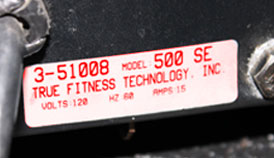
it’s critical to find the model and serial number. usually on a label on the frame. Do not buy a part because you found merely a model match, that’s recipe for getting wrong parts.
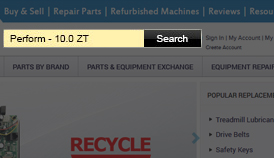
Use the namebrand and model to search, the serial code is more of a verifier that you found the right machine. In the case of icon, the model code alone will suffice. See example above

Another way to double check you are getting the right part is by looking at the parts diagram (when available).
Part lists and diagram at the OEM are always in terms of Models and their respective serial number... over time part numbers changes, but serials and models are constant.
Model information is generally found on a white or silver sticker located on the frame of the machine. This location changes depending on what type of machine you have and the manufacturer.
On the side of an upright or on the display console. Near where the power cord enters the machine. If it can be put in an upright position, it may be down along the frame of the machine.
On the display console. Near where the power cord enters the machine. On the front or rear stabilizers. It may even be on the sides or underneath the machine.
On the display console. Near where the power cord enters the machine. On the bottom of the frame under the foot plate.
Underneath a seat (if the machine has one). On the frame of the machine near the base. Near the weight stack (if the machine has one).